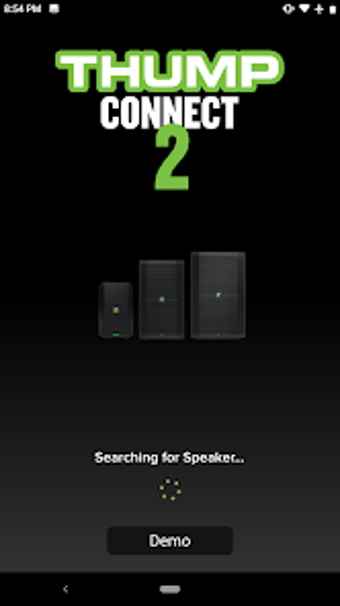Mackie Thump Connect 2: Беспроводное управление для акустических систем Thump
The Mackie Thump Connect 2 app is designed for the Thump GO and ThumpXT loudspeakers, providing users with wireless control over various settings and features. Whether you want to adjust channel levels, speaker modes, music ducking, or link multiple speakers together, this app has you covered.
For those who haven't purchased a Thump loudspeaker but still want to experience the app, Thump Connect 2 offers a Demo Mode that allows you to explore all the features and even emulate a connected Thump GO or ThumpXT.
With Thump Connect 2, you can have complete control over your sound system. Adjust input and master output levels, choose from application-specific speaker modes, enable Music Ducking mode, utilize the Feedback Eliminator, switch between Indoor and Outdoor modes, and take advantage of Auto Connect and Auto Link options. The app also provides high-resolution metering for channels and output, allowing you to monitor levels with precision.
One of the standout features of Thump Connect 2 is the ability to wirelessly link two Thump GO or ThumpXT speakers together. This is ideal for music streaming applications, giving you complete control over the entire system. With up to 100 meters of range between linked speakers, you have the flexibility to set up a stereo or dual-zone configuration.
Please note that Thump Connect 2 requires Thump GO or ThumpXT loudspeakers for operation. If you already have these speakers, this app is a must-have for enhancing your audio experience.